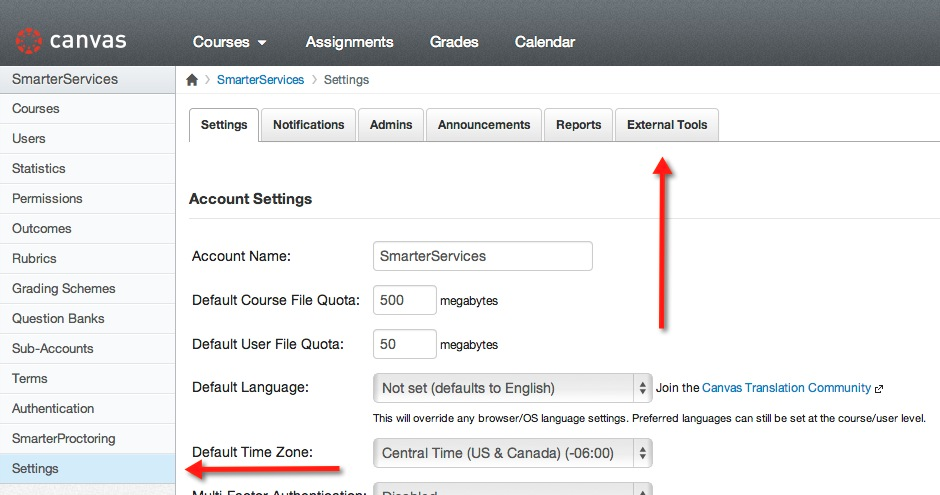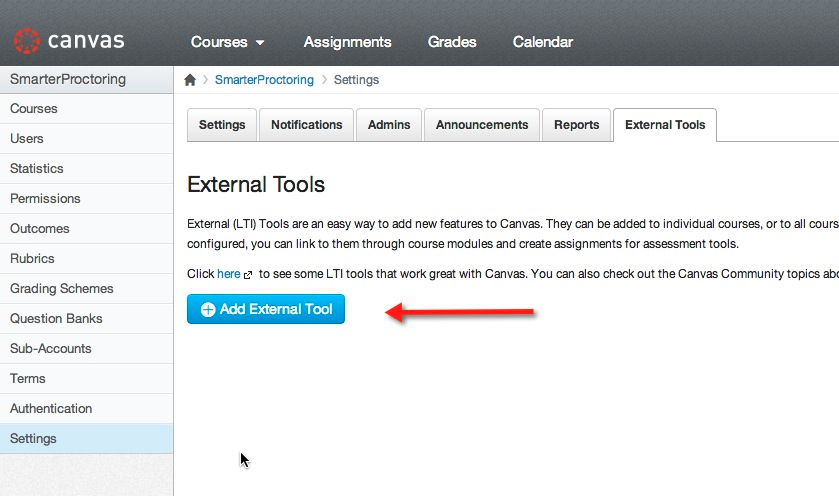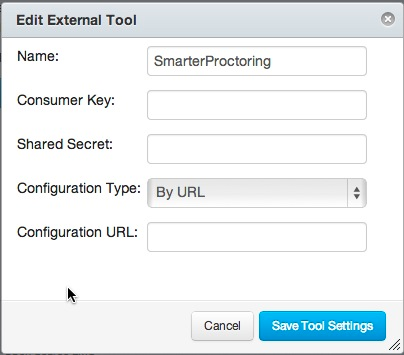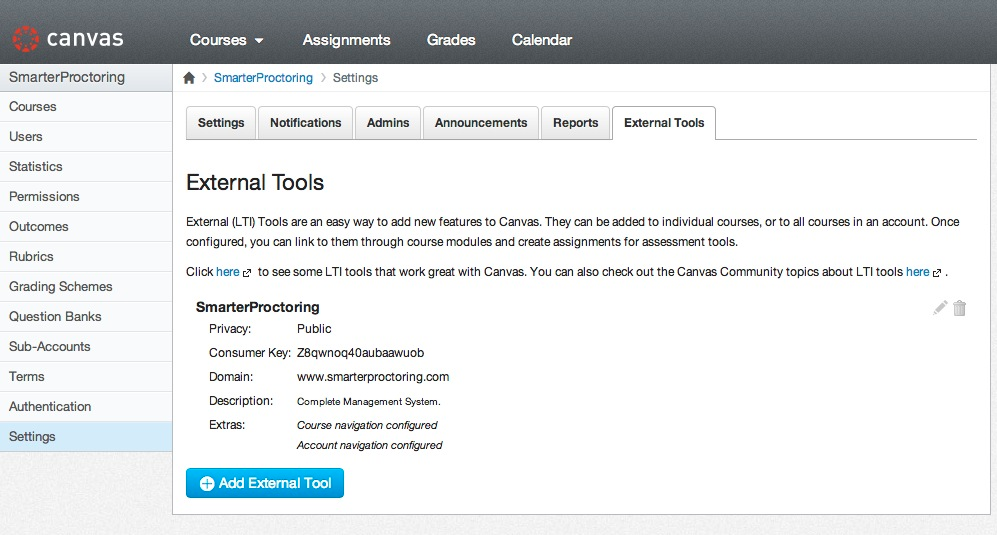...
- Navigate to the account administration area you wish to add the tool for. In our example the name of our account is "SmarterServices".
- Click the "Settings" menu item on the left, and then click the "External Tools" tab.
- Click the "Add External Tool" button.
Upon clicking the "Add External Tool" button, the edit external tool dialog will open. You will need to complete the form using the following settings:
Name: SmarterProctoring
Consumer Key: [enter the key provided by SmarterProctoring]
Shared Secret: [enter the secret provided by SmarterProctoring]
Configuration URLS: Choose the URL you would like to use based on where you would like the links displayed.Location URL Account & Course Levels http://lti-configurations.s3-website-us-east-1.amazonaws.com/smarterproctoring/canvas.xml Account & Course Levels
(disabled in course navigation by default)http://lti-configurations.s3-website-us-east-1.amazonaws.com/smarterproctoring/canvas-disabled.xml Account Level ONLY http://lti-configurations.s3-website-us-east-1.amazonaws.com/smarterproctoring/canvas-account-only.xml Course Level ONLY http://lti-configurations.s3-website-us-east-1.amazonaws.com/smarterproctoring/canvas-course-only.xml Course Level ONLY
(disabled in course navigation by default)http://lti-configurations.s3-website-us-east-1.amazonaws.com/smarterproctoring/canvas-course-only-disabled.xml
Click the "Save Tool Settings" button when finished filling out the form.- You will now see SmarterProctoring as an external tool
...